




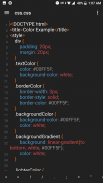




介绍 Notepad Plus Code Editor for HTML CSS JavaScript
Notepad Plus Code Editor, a new highly customized notepad with HTML CSS and JavaScript code editor which will make your programming life easier. there are several apps in the store to create HTML CSS and JavaScript files, but notepad plus code editor is exact HTML editor wanted.
Notepad Plus Code Editor is the perfect HTML editor to learn HTML, learn CSS and learn JavaScript, this is best code editor for learning another programming too.
Features of Notepad Plus Code Editor
HTML EDITOR
• The customized IDE for HTML.
• All Basic and Custom Tags Support.
• HTML text editor with custom text editor support.
• HTML y CSS Support.
• Learn HTML with Simple UI Editor.
• Save .html, .htm and .hta formats.
CSS EDITOR
• CSS Editor with all supported CSS styles.
• Quick Syntax Highlights.
• CSS design with External CSS Design (Bootstrap etc.).
• Export File as CSS and SASS file Format
JavaScript EDITOR
• Notepad Plus Code Editor is both Simple and Advanced JavaScript Editor.
• Supports External JavaScript Libraries.
• Supports JavaScript jQuery Plugin for JavaScript jQuery.
• Best Notepad JavaScript app to Create Notepad JavaScript Files.
• Best JavaScript Practice Editor.
SIMPLE NOTEPAD
• Notepad Plus Code Editor is simple notepad with notepad color to include notepad color experience in your file.
• Is Notepad Plus Supports Custom Keyboard?, Yes it comes with notepad keyboard to simplify your programming needs.
• Notepad Plus Code Editor is FREE and you can remove ads via In-App Purchase.
CUSTOM THEMES
• Notepad with Black Background?
Yes, it's notepad with black background.
• You can Choose different themes for your Code Styles
Black
Dark
Light
• Is There any Word Limit?
NO!!!
• This is notepad with unlimited words so you can add unlimited words, lines or anything with notepad with unlimited words feature.
OTHER FEATURES
• Syntax Highlighting and Syntax Folding
• User Defined Syntax Highlighting and Folding
• PCRE (Perl Compatible Regular Expression) Search/Replace
• GUI entirely customizable: minimalist, tab with close button, multi-line tab, vertical tab, and vertical document list
• Auto-completion: Word completion, Function completion and Function parameters hint
• Multi-Document (Tab interface)
• Zoom in and zoom out
• Multi-Language environment supported
• Automatic backup of unsaved files
• Text encoding formats including ASCII, Unicode, UTF-8 and several UTF-16 encodings
• Find and replace with regular expressions (including multi-line) over multiple documents.
• Simultaneous editing
• Split screen editing and synchronized scrolling
• Tabbed document interface
• XML Support for XML files
HELP AND SUPPORT
Based on OpenPad OpenSource Project.
for more please email us.
Notepad Plus Code Editor,一个新的高度自定义的记事本,带有HTML CSS和JavaScript代码编辑器,可以让您的编程生活更轻松。商店里有几个应用程序来创建HTML CSS和JavaScript文件,但记事本和代码编辑器是精确的HTML编辑器。
Notepad Plus Code Editor是学习HTML,学习CSS和学习JavaScript的完美HTML编辑器,这是学习其他编程的最佳代码编辑器。
Notepad Plus代码编辑器的功能
HTML EDITOR
•HTML的自定义IDE。
•所有基本和自定义标签支持。
•HTML文本编辑器,支持自定义文本编辑器。
•HTML和CSS支持。
•使用简单UI编辑器学习HTML。
•保存.html,.htm和.hta格式。
CSS编辑
•CSS编辑器,支持所有支持的CSS样式。
•快速语法亮点。
•使用外部CSS设计(Bootstrap等)进行CSS设计。
•将文件导出为CSS和SASS文件格式
JavaScript编辑器
•Notepad Plus Code Editor是简单和高级JavaScript编辑器。
•支持外部JavaScript库。
•支持JavaScript jQuery的JavaScript jQuery插件。
•用于创建记事本JavaScript文件的最佳记事本JavaScript应用程序。
•最佳JavaScript练习编辑器。
SIMPLE NOTEPAD
•Notepad Plus代码编辑器是一种简单的记事本,带有记事本颜色,可在文件中包含记事本颜色体验。
•Notepad Plus是否支持自定义键盘?是的,它带有记事本键盘,可简化您的编程需求。
•Notepad Plus Code Editor是免费的,您可以通过应用程序内购买删除广告。
CUSTOM THEMES
•带黑色背景的记事本?
是的,这是黑色背景的记事本。
•您可以为代码样式选择不同的主题
黑色
暗
光
•有Word限制吗?
没有!!!
•这是带有无限单词的记事本,因此您可以使用带有无限单词功能的记事本添加无限的单词,行或任何内容。
其他功能
•语法突出显示和语法折叠
•用户定义的语法突出显示和折叠
•PCRE(Perl兼容正则表达式)搜索/替换
•完全可自定义的GUI:极简主义,带关闭按钮的选项卡,多行选项卡,垂直选项卡和垂直文档列表
•自动完成:单词完成,功能完成和功能参数提示
•多文档(选项卡界面)
•放大和缩小
•支持多语言环境
•自动备份未保存的文件
•文本编码格式,包括ASCII,Unicode,UTF-8和多种UTF-16编码
•在多个文档中查找并替换正则表达式(包括多行)。
•同步编辑
•分屏编辑和同步滚动
•选项卡式文档界面
•XML文件的XML支持
帮助和支持
基于OpenPad OpenSource Project。
更多请给我们发电子邮件。









